Digital Overload… Still On The Rise | Check Your Digital Temperature | Catherine Mattiske
Aug 3
/
Catherine Mattiske

Since the pandemic, most of us have been experiencing remote or hybrid ways of operation. Research tells us the majority of the employees do not want to come back to the office full-time and prefer some degree of flexibility, and as such the digital world has become a fully integrated part of our jobs. Communication platforms such as Zoom, Slack, or Miro are now a natural part of our business day. While digital tools have been primarily invented to enhance our collaboration, without regular checks and conscious intention, our digital temperature may rise to dangerous overload levels.
Why Check YOUR DIGITAL TEMPERATURE?
As with every fever, the impact of an elevated digital temperature (feeling digitally overloaded) is significant. It starts with decreased focus and processing information ineffectively, then turns into increased fatigue, and loss of control, potentially resulting in psychological stress or even depression.
If not managed properly, it may bring employees to the brink of exhaustion and burnout and cause them to leave the company. The responsibility lies with the company, the manager, but also with the employee. The benefit of maintaining the perfect balance is significant.
WHAT IS DIGITAL OVERLOAD?
Digital overload definition is a state where we feel overwhelmed by the number of messages, notifications, channels, devices, instruments, and other digital technologies we work with.
The increased need to use digital tools can make us feel, that there is a need to work longer and faster. The 2022 Microsoft Work Trend Index shows a massive increase in the number of meetings, and chats per person, the number of hours worked and the number of after-hours work employees are doing. This trend poses a high risk.
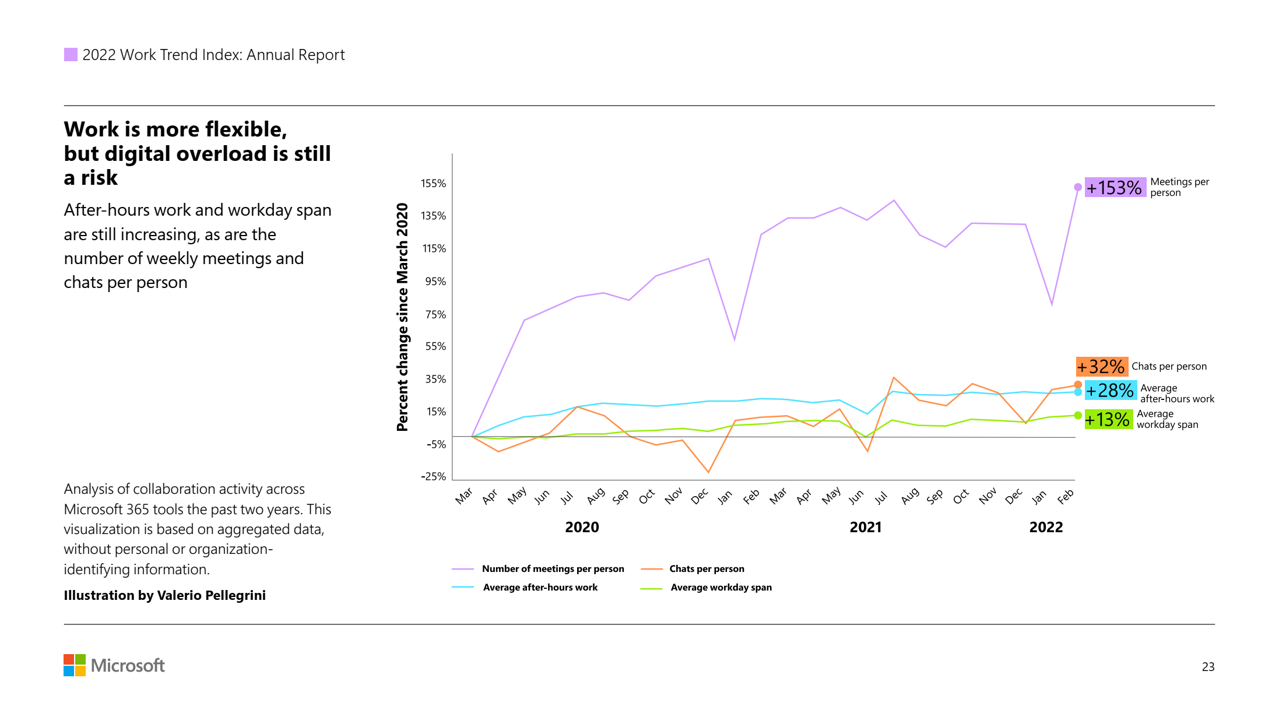
Imagine a day where you must continually navigate through a digital jungle with no shortcuts or maps. You would be overwhelmed, unable to focus and you wouldn't know what to do. This is digital overload communication, which is a real and growing problem. The digital world we live in is getting more and more complicated, the digital overload of communication is a real challenge. And, most people have no idea how to tackle it!
5 frequent causes of digital overload
-
No rules: When there is no agreement made within a team or organization for using different digital communication channels in the team the expectation of employees to be available 24/7 heightens
-
No upskilling: When teams do not invest in new skills, new technology, and new ways of working, productivity stagnates resulting in friction and the downfall of relationships.
-
No personal boundaries: The digital world encompasses us in an overwhelming sea of information. It is so powerful; it leaves us with no personal boundaries.
-
No modern communication skills: Communication is a key element of the 21st century yet most people have little awareness of modern communication methods that will reduce friction and make them more effective and efficient. Most people communicate now, how they did 10, 20, 30+ years ago, yet the world has dramatically changed.
-
No off switch: Our modern technological world is like a drug. If you are addicted to using your laptop, phone, or any other electronic device, then you might find it hard to switch off even during off-work time. In fact, it might be upsetting for you to even turn off your phone.
The digital world encompasses us in an overwhelming sea of information. It is so powerful, it leaves us with no personal boundaries and before we know it our digital temperature is elevated. In order to have a life and sanity, it is vital to set boundaries, get rules in place, skill up, and switch off.
Am I in digital Overload? What’s my digital temperature?
"Digital overload" is the term used to describe the feeling of being constantly overloaded by electronic stimuli.
Digital overload is a term that just means too much information. It's when an individual cannot make sense of what they are seeing. They are experiencing information overload and they are unable to process the information.
How do you know when you are in digital overload?
It could be difficult for you to focus, your motivation drops significantly and you become anxious. If you are experiencing any of these three symptoms, it may be time to take a step back and consider whether you're in digital overload.
In business, what are the signs that you are heading for digital overload?
Our daily activities – sending emails, meetings, chat channels, and general business communication are triggers for emotional responses that raise your digital overload temperature.
Take the quiz – temperature-raising triggers
Have these things happened to you? You…
-
… sent an email to a group and some people responded with clarifying questions.
-
… asked your team to do something, and nothing happened?
-
… felt like you are speaking a different language in a virtual meeting – they just don’t get it?
-
… sent an email requesting something, and something different happened than what you asked for.
-
… been presenting in a virtual meeting, and noticed people not listening?
-
… been in a virtual meeting and said something, and it was ignored?
-
… been coaching and couldn’t hook in your coachee
-
… been training and people didn’t take action and apply their learning?
-
… lost the sale, when you know your customer needed your product/service?
-
… been so frustrated with people you give up trying to communicate to them?
-
… met someone new, and the conversation dried up?
-
… been studying or doing a project and your mind was drifting / unfocused?
-
… dreamed of bigger goals, but there’s a barrier?
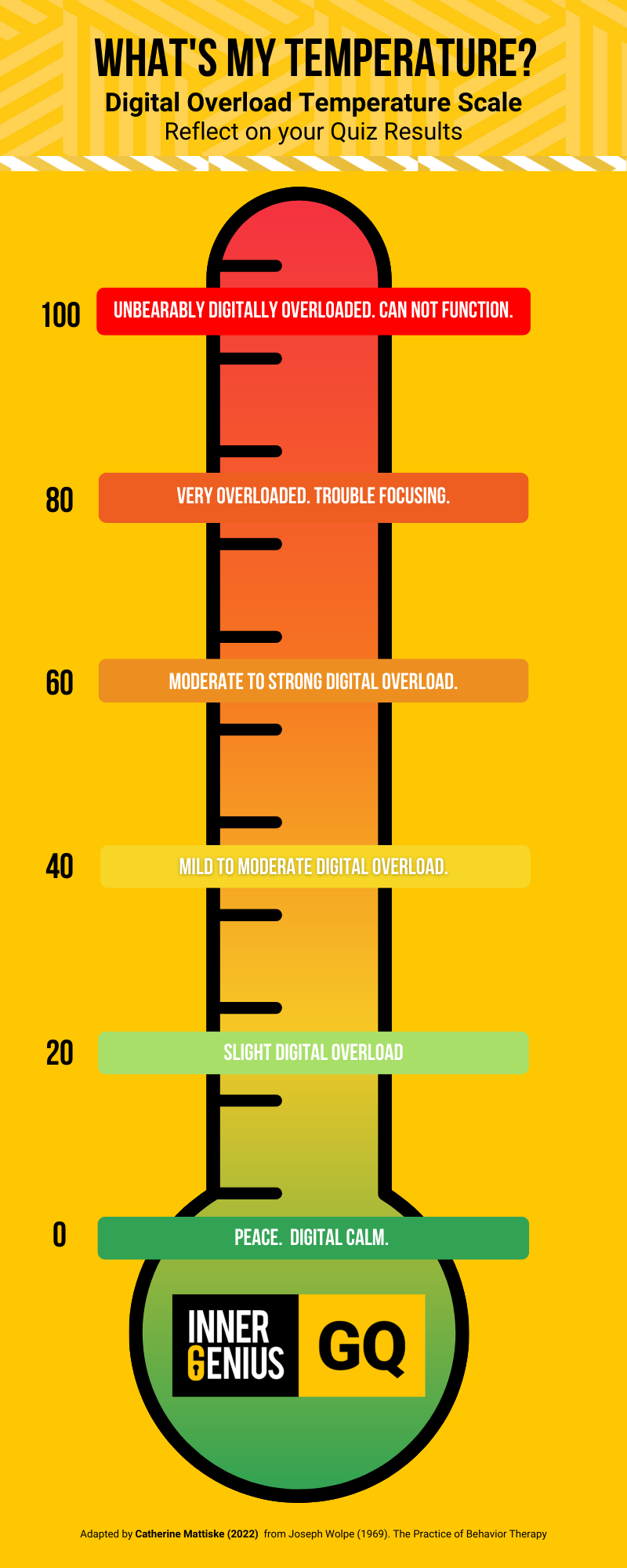
Reflect on your answers. Then, plot yourself on the Digital Temperature Scale based on how you feel right now. If you think that you are in digital overload, then this article will show you how to skill up in our digital world to find your personal balance, increase efficiency, and blitz your effectiveness.
What CAN YOU DO TO DECREASE THE DIGITAL HEAT? 4 tips to keep leaders and team members on the RIGHT TRACK
Let’s explore two perspectives. Leaders and team members can employ different tactics to decrease digital overload.
Actions from a Leader’s point of view
1. Discuss and Agree with Team Members How To Best Use Communication Channels
Some guidelines can be defined by the company, although it is advisable that teams augment the settings that suit their needs. Organize a session with the team, where everyone can have their voice and commit to the desired outcome.
You can create a matrix describing the criteria of using the different channels such as:
- What are the communication channels that we use?
- Which channel is used for what/ whom?
- What is the expected response time?
- When should notifications switched on/ off – when?
- What is the type of topic suitable for each channel (ad-hoc, strategic, regular, urgent)?
A visual map created during the session can then be a living document and needs to be revised regularly. Do not forget to bring the new team members onboard!
2. Set Meeting-Free Days or Blocks Of Time (And Keep Them!)
Setting meeting-free days or days you skip meetings altogether is a great way to set the tone that you want to be relentless, present, and focused on your business. No meetings mean no distractions and more time to get things done. This can be done small or large scale. Small scale means setting one day as a default meeting-free day, and large scale means setting a recurring weekly meeting-free day.
Such days improve both cooperation and self-reliance. Meeting-free days or pre-scheduled time meeting-free-slots are also associated with lower stress and better communication. It enables the leaders to allocate their focus time.
If you are not ready for a whole day, try slots of a few hours by blocking your calendar as “no meetings” and reflect on the difference in your digital overload temperature, and productivity.
3. Consider Shared Collaboration Tools Versus Individual Ideation
Group creativity is not necessarily always natural when people are together in online mode. Technological constraints and different time zones may suit asynchronous ideation methods alternative scenarios (when you develop scenarios specifically for a particular problem) or random input (when you randomly pick up a magazine, read one article, no matter how remote its subject is, trying to contemplate the connection between the article and your challenge to generate new ideas).
Such individual work will suit just fine your colleagues with a Genius Quotient preference for the Independent Power-Up.
So, what is a Power-Up? It is a natural intelligence that boosts our connection to learning new information. All of us have a Power-Up. When people can identify which Power-Up they use to learn, they can adapt the information to their learning preference. The benefit of you spotting other people’s Power-Up is that you can communicate in an even more engaging way. You can learn more about the six Power-Ups (independent, collaborative, linguistic, number-crunch, classify, rhythmic) by clicking here.
4. Organize A Successful Virtual Meeting Seamlessly
It is never a great idea to plan back-to-back meetings, especially if they tend to overrun frequently. No one likes it when people are running late and/or leaving early or multi-tasking during the meeting. These are just some undesired side-effects of bad meeting planning and execution. So how to do it better for everyone?
There are many benefits to holding virtual meetings. By holding these meetings, your remote teams can come together in real-time and share information. However, it's important to make sure you don't neglect the small details or you may end up with a less than stellar meeting. When you're organizing your next virtual meeting, here are some tips to help your meeting be a success. Download the free job aid below

Actions from a team member’s point of view:
1. Consider the Communication Preferences of Your Colleagues
For leaders and team members, communication is an important foundation to developing strong relationships with employees. But, how do you know what is the right level of communication, how do you know who is taking things in? Here are some ways to consider the communication preferences of your colleagues, who may have different communication styles.
Some colleagues may prefer a phone call instead of a Zoom meeting, others may be in favor of chat messages. People take in information differently. If you prefer sending an e-mail, it does not mean your colleague will be guaranteed to read it. Or maybe they just skim through, missing the important points. This may result in playing email ping pong – which is a sure way to increase your digital overload temperature. When you find yourself playing this game, its time to skill-up and change your communication track.
Not everyone communicates the same way as you. The extra helpful tools of your Inner Genius will unlock your Expert Zone and accomplish what needs to be done in a quicker and more pleasant and productive way.
2. Set Your Personal Boundaries
No official guideline will help you unless you have set your own rules and stick to them.
It is a great mental exercise to ask people to “draw” their personal boundaries around them. Considering what’s inside and outside each team member’s personal boundary is an insightful learning experience and even more powerful when shared with other teammates. Often, a profound ‘aha moment’ follows when people realize how close they had drawn the borders around them. Here’s some tips to set your personal boundaries without offending other team members and remaining productive and efficient:
3. Be Ready And Present For The Meetings, Allow Recharge Time
It is very demotivating and exhausting to spend useless time in online meetings which might spike your digital overload temperature. Do not accept one meeting after another with no break in between. Be prepared and present to save everyone’s time.
Most of the times, it is not easy to decipher, what is the way your team members take in and process information. For instance, in virtual meetings, you often communicate to a group of people, you don’t know how they like to communicate, or even more challenging, you do not know them at all. Thus, your message may not be perceived the way you intended to, causing extra effort and time investment on behalf of all involved parties.
For leaders and team members, communication is an important foundation to developing strong relationships with employees. But, how do you know what is the right level of communication, how do you know who is taking things in? Here are some ways to consider the communication preferences of your colleagues, who may have different communication styles.
Some colleagues may prefer a phone call instead of a Zoom meeting, others may be in favor of chat messages. People take in information differently. If you prefer sending an e-mail, it does not mean your colleague will be guaranteed to read it. Or maybe they just skim through, missing the important points. This may result in playing email ping pong – which is a sure way to increase your digital overload temperature. When you find yourself playing this game, its time to skill-up and change your communication track.
Not everyone communicates the same way as you. The extra helpful tools of your Inner Genius will unlock your Expert Zone and accomplish what needs to be done in a quicker and more pleasant and productive way.
2. Set Your Personal Boundaries
No official guideline will help you unless you have set your own rules and stick to them.
It is a great mental exercise to ask people to “draw” their personal boundaries around them. Considering what’s inside and outside each team member’s personal boundary is an insightful learning experience and even more powerful when shared with other teammates. Often, a profound ‘aha moment’ follows when people realize how close they had drawn the borders around them. Here’s some tips to set your personal boundaries without offending other team members and remaining productive and efficient:
- Escape to Calm - Allocate Regular Slots For Focused Work In Your Calendar
- Check Yourself – Do You Really Need To Reply Immediately?
- Don’t be afraid to say a reasonable NO.
3. Be Ready And Present For The Meetings, Allow Recharge Time
It is very demotivating and exhausting to spend useless time in online meetings which might spike your digital overload temperature. Do not accept one meeting after another with no break in between. Be prepared and present to save everyone’s time.
Most of the times, it is not easy to decipher, what is the way your team members take in and process information. For instance, in virtual meetings, you often communicate to a group of people, you don’t know how they like to communicate, or even more challenging, you do not know them at all. Thus, your message may not be perceived the way you intended to, causing extra effort and time investment on behalf of all involved parties.

The Inner Genius approach helps you to unlock the communication preferences of your team members and also provides you with tools to tailor your communication to an incognito audience.
Consciously tapping into your Inner Genius Zone and utilizing the tools will streamline your communication, prevent potential barriers and procure some extra time for you and your colleagues.
4. Make Time For Regular Digital Detox
People who spend too much time in front of a screen are more at risk of developing negative physical, mental and emotional health – and a digital overload temperature that is off the charts. So if you have been spending too much time in front of a screen, then it's time for a digital detox.
Switch off at least for the weekend. If necessary, lock the laptop or smartphone in the closet. Or maybe turn off the wi-fi. Go outdoors into nature to recharge, or if you prefer staying home, do some cooking or gardenwork. Allocate time to meet with friends and relatives regularly.
In Conclusion
Digital overload may lead to serious consequences, both on individual and organizational level. The next time you feel like you are getting "too much" out of technology, we hope these tips help you take a break and enjoy life and lower your digital overload temperature.
On one hand, organizations need to set general rules on using the digital channels effectively and have general well-being policies in place. On the other hand, as a leader and team member, you can influence the situation by leading the charge for your team and getting everyone working in their Genius Zone and tapping into the communication preferences and Power- Ups of your colleagues. In other words: utilizing ground-breaking skills to set the office digital temperature just right.
We hope you enjoyed this article on what to do when you feel overwhelmed with tech and can combat the signs when your digital overload temperature is elevated. It takes time to achieve mastery – using the Inner Genius communication `toolbox` every day will help you to see noticeable differences every day.
Thank you for reading and being part of the Genius Quotient community!

About Catherine mattiske
Catherine Mattiske, best known for creating ID9 Intelligent Design and the Genius Quotient (GQ), is a leading light in the corporate learning and team-building industries. She regularly works with large and small organizations to help team members better understand one another while effectively collaborating and boosting individual and team morale and productivity in the workplace.

GQ Global Pty Limited
GQ Global Pty Ltd
Level 20, Darling Park
Tower 2, 201 Sussex Street
Sydney NSW 2000
Australia
P +61 (02) 9555 1953
Level 20, Darling Park
Tower 2, 201 Sussex Street
Sydney NSW 2000
Australia
P +61 (02) 9555 1953
Connect with us
Media Enquiries
TPC has a dedicated media department. Members of the press are welcome to visit the press kit.
BECOME AN Affiliate
Join our GQ Partner Program here.
Contact
We are here to help! Our Customer Service Team is available to assist you.
